Quick Links
-
Why Other Reminder Systems Didn’t Work for Me
-
How Scheduling Emails Helps Me Complete Time-Sensitive Tasks
Key Takeaways
- Traditional reminder methods can be ineffective due to misplacement and notification fatigue.
- Scheduling emails to yourself as reminders is reliable for time-sensitive tasks.
- Using Gmail or Apple Mail to schedule reminders ensures tasks are never forgotten and always accessible.
I’ve tried nearly every method to keep track of my never-ending to-do list. While I’m good at staying on top of short-term tasks, I’m forgetful about long-term due dates. After years of trying different apps and methods, I’ve started setting reminders by scheduling emails.
Why Other Reminder Systems Didn’t Work for Me
I’ve used planners, sticky notes, the Reminders app on iOS, and various to-do list apps to keep track of my tasks. Sometimes I would misplace my planner, had multiple to-do lists or a sticky note fell off the wall and got lost. Physical copies of my to-do lists were actually proving to be less helpful because I didn’t have them with me at all times.
While Apple’s Reminders app was initially helpful, the constant notifications I’d set up for myself actually made me less likely to complete tasks. I grew tired of seeing the same notifications pop up over and over again. I still have notifications from years ago that I haven’t turned off, and I highly doubt I’ll ever get around to tasks I set out to do so long ago.
How Scheduling Emails Helps Me Complete Time-Sensitive Tasks
After little to no luck with other strategies to remind myself about tasks, I decided to schedule an email to myself a few days before something is due. I religiously check my email, so this is a way to ensure I almost never miss any important and time-sensitive task. This is especially helpful when I schedule an email months in advance to make sure I cancel a free trial.
This is also a great system to remind me about important meetings an hour or two beforehand and remember birthdays and other important events. Sometimes my calendar doesn’t send me notifications about events, either, so it’s a great backup.
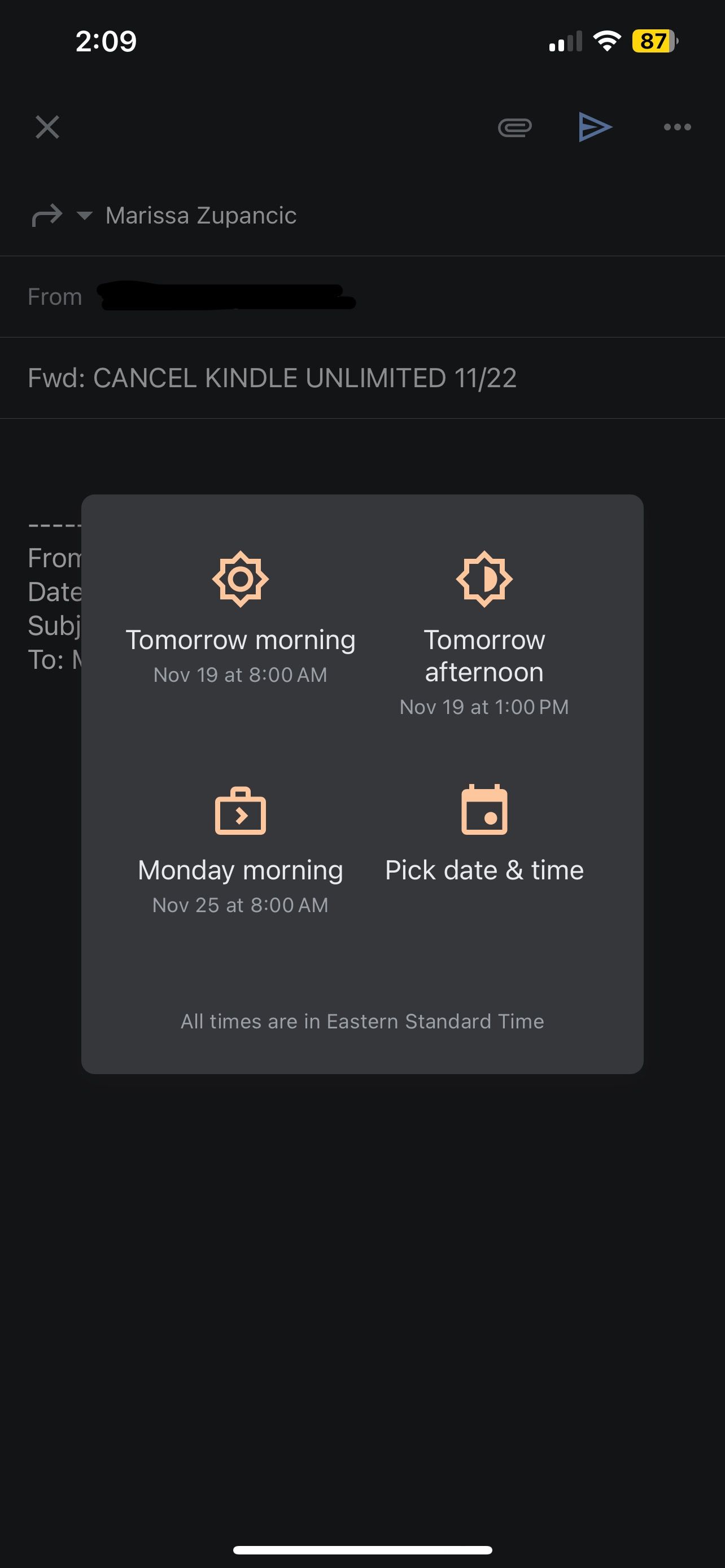
To set a reminder, I just go into my Gmail app on my phone, write a note for the task in the subject line in all caps, and then schedule the email to send at a specific date and time. There are also other ways to use email reminders in Apple Mail on your iPhone, too.
While it takes a few extra steps to schedule an email, I’ve found that this reminder system works wonders to help me both remember and complete tasks on time. Instead of a paper list, I always have my reminder system right in my pocket on my phone!